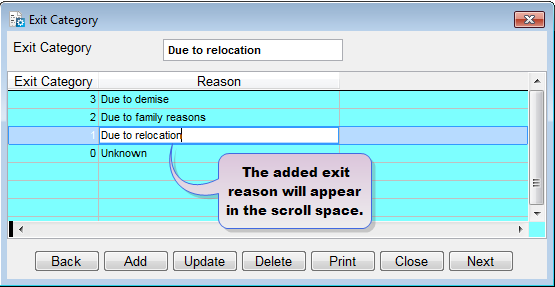
In the Exit Categories file you can enter all the possible reasons for the clients to leave the organization. These variables are used when the organisation is ending a client's registration. This data can later be analyzed in the Report on Exit Reasons.
How to add Exit Reasons
To add exit reasons you go to Support Files ->Exit Reasons and a screen like the one below shows up:
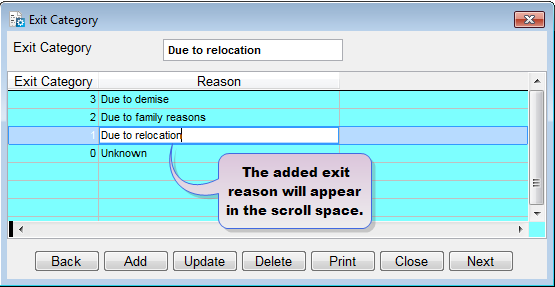
Click on the Add command button to add the exit reason and repeat this for all possible exit reasons. Then click on the Close command button to exit the menu.
The Nº 1 Software for Microfinance